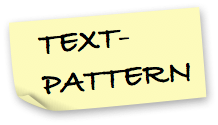Texpattern context demo
| Section | Category | Type |
|---|---|---|
| context_demo | developer | link |
Link-category context
In other words, linklist and its associated tags for displaying link information are analogous to article and its associated tags such as title and body. images and file_download list do the same vis-a-vis images and files. Each of these tags selects a list of items, then iterates over the list, creating a local context to pass to the tags in the form displaying the item.
An important difference is that while article is always context-sensitive, linklist (and images and file_download_list) can also be used statically. That is, you can specify a category, author, or set of link IDs to display. In that sense, linklist is equivalent to a combination of article and article_custom (for links instead of articles, of course).
An example of linklist used statically:
<txp:linklist category="web-design" wraptag="dl" break="" limit="2">
<dt><txp:link_name /></dt>
<dd><a href="<txp:link_url />"><txp:link_url /></a></dd>
<dd><txp:link_description /></dd>
</txp:linklist>- A List Apart
- http://www.alistapart.com/
- For people who make websites
- IE NetRenderer
- http://ipinfo.info/netrenderer/
- Check how different IE versions break your designs
And now the context-sensitive linklist again:
This code:
<txp:if_category type="link">
<!-- Left column -->
<txp:linklist wraptag="dl" break="" limit="3">
<dt><txp:link_name /></dt>
<dd><a href="<txp:link_url />"><txp:link_url /></a></dd>
<dd><txp:link_description /></dd>
</txp:linklist>
<!-- Right column -->
<txp:linklist wraptag="dl" break="" limit="3" offset="3">
<dt><txp:link_name /></dt>
<dd><a href="<txp:link_url />"><txp:link_url /></a></dd>
<dd><txp:link_description /></dd>
</txp:linklist>
<br class="clearboth" />
</txp:if_category>produces this output:
- PHP Manual
- http://www.php.net/manual/en/
- The official PHP resource
- PHP Security Consortium
- http://phpsec.org/
- SitePoint CSS Reference
- http://reference.sitepoint.com/css
- SitePoint HTML Reference
- http://reference.sitepoint.com/html
- SitePoint JavaScript Reference
- http://reference.sitepoint.com/javascript
- Stupid htaccess Tricks
- http://perishablepress.com/press/2006/01/10/stupid-htaccess-tricks/
- Just about every htaccess 'trick' in the book