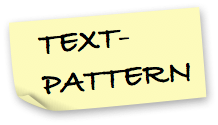Texpattern context demo
| Section | Category | Type |
|---|---|---|
| context_demo | landforms | image |
Image-category context
Note: this example has been updated to use image instead of image_display, which has been deprecated as of Txp 4.8.0.
This simple gallery is driven entirely by global context. Clicking a category link loads a new gallery — the global category context. Clicking a thumbnail adds global image context to the mix (i.e., an image ID), bringing up the full image (the images tag, in context mode, adds image context to each thumbnail link; this allows the image_display tag to show the full image).
As you can see, it’s possible to mix image context and image-category context in the global context. As a rule, global image context doesn’t interfere with other global contexts, and vice versa. There aren’t many core Txp tags that set (or use) global image context, but you can add it to any Txp URL simply by sticking the p query string at the end.
Txp doesn’t include an if_image tag to check for global image context. The code shows how to create one by combining variable, page_url, and if_variable. Be sure to click on some thumbnail links, and take note of what happens to the URL, the global context display above, and to the image content below.
This code:
<txp:if_category type="image">
<div class="thumbnails"><txp:images limit="5" break="" /></div>
<!-- There's no "if_image" tag, so create one with txp:variable -->
<txp:variable name="context_image" value='<txp:page_url type="p" />' />
<txp:if_variable name="context_image" value=""><txp:else />
<p><txp:image /></p>
</txp:if_variable>
</txp:if_category>produces this output:
All images © Jeff Soo 2004–2026